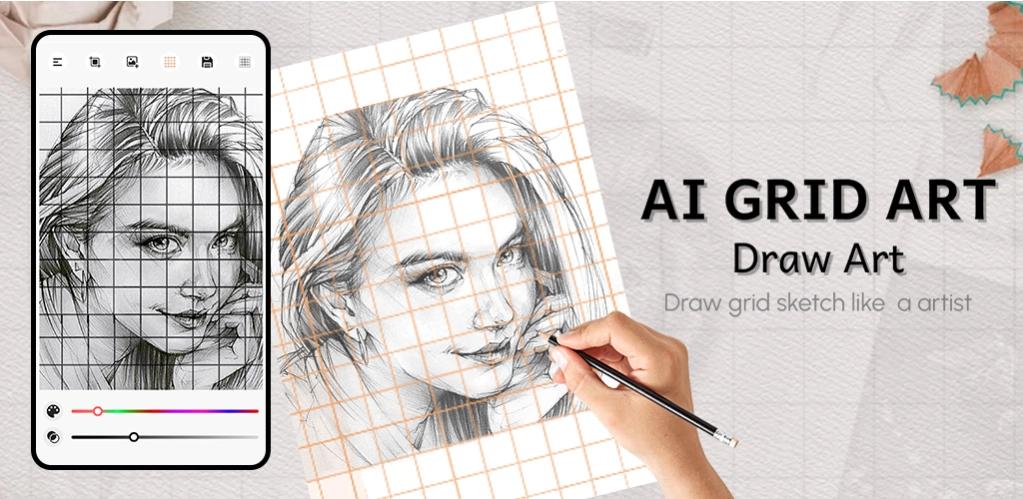AI Grid Art : Draw Art 3.0
Free Version
Publisher Description
AI Grid Art : Draw Art - Draw Art app AI Grid Art feature lets you add numerous grid view to your photos
AI Grid Art: Draw Art app with the ultimate add grid view to your photos! Use this app to simply transform your image into a grid view photo with your choice number of grids. AI Grid Art: Draw Art with Just choose your image, set the grid dimensions, and effortlessly transfer the image into numerous grid views with just a click. With Drawing Grid, you can unleash your creative potential and consistently obtain exact dimensions. Improve your artistic ability by using the app right away to discover the power of exact drawing at your fingertips!
AI Grid Art: Draw Art is a grid drawing maker app to easily apply your choice grid view in the image. App with you can customize the grid height, width, and cell number, or also select one of your choice grid styles from the collection. App with customize your choice grid art with your favorite image and share it with anyone. AI Grid Art: Draw Art is a captivating tool that enhances your image into a grid view image.
Features:
- Easy to add grid view into images
- Easy to customize the grid view in your image
- Customizable grid art with fullscreen, stroke, x-mark, toolbar and seek bar
- Makes Black and White images.
- Crop image according to your needs
- Allow to show and hide cell number
- Grid on Grid off availability
- Grids come in attractive colors
- Add a custom grid view to your image
- Different grid styles available
- Customize square grid size with your choice
- One-click to save and share with anyone
- Simple UI Design
About AI Grid Art : Draw Art
AI Grid Art : Draw Art is a free app for Android published in the Recreation list of apps, part of Home & Hobby.
The company that develops AI Grid Art : Draw Art is Lbort App. The latest version released by its developer is 3.0.
To install AI Grid Art : Draw Art on your Android device, just click the green Continue To App button above to start the installation process. The app is listed on our website since 2024-02-09 and was downloaded 0 times. We have already checked if the download link is safe, however for your own protection we recommend that you scan the downloaded app with your antivirus. Your antivirus may detect the AI Grid Art : Draw Art as malware as malware if the download link to com.lbortgriddraw.gridartdrawmaker is broken.
How to install AI Grid Art : Draw Art on your Android device:
- Click on the Continue To App button on our website. This will redirect you to Google Play.
- Once the AI Grid Art : Draw Art is shown in the Google Play listing of your Android device, you can start its download and installation. Tap on the Install button located below the search bar and to the right of the app icon.
- A pop-up window with the permissions required by AI Grid Art : Draw Art will be shown. Click on Accept to continue the process.
- AI Grid Art : Draw Art will be downloaded onto your device, displaying a progress. Once the download completes, the installation will start and you'll get a notification after the installation is finished.